 One of my other blogs is a style and lifestyle blog. Given the subject matter there are literally thousands of photos. For the most part these feature on Instagram and most don't warrant a post of their own. However, there are times I like to demonstrate how a single item is used in multiple outfits and other times to pick a theme, such as monochrome, and feature similar looks.
One of my other blogs is a style and lifestyle blog. Given the subject matter there are literally thousands of photos. For the most part these feature on Instagram and most don't warrant a post of their own. However, there are times I like to demonstrate how a single item is used in multiple outfits and other times to pick a theme, such as monochrome, and feature similar looks.Until recently I've used picstitches as static images to do this but there's something nice about having a richer, dymanic experience.
I actually tracked down a video slideshow app in order to make a digital card for Christmas but saw the potential for more than my personal use when the result turned out so nicely.
There are plenty of options for converting a stack of photos and videos easily and quickly into a slideshow video but I wanted something which had nice transition effects and not just typical, Powerpoint-esque fades and wipes.
 Initially I tried Animoto but the inability to download the video without having a paid subscription, and in fact having to upload my photos to a website, didn't suit. I was therefore very pleased, after trying a large number of app options, to find Replay.
Initially I tried Animoto but the inability to download the video without having a paid subscription, and in fact having to upload my photos to a website, didn't suit. I was therefore very pleased, after trying a large number of app options, to find Replay.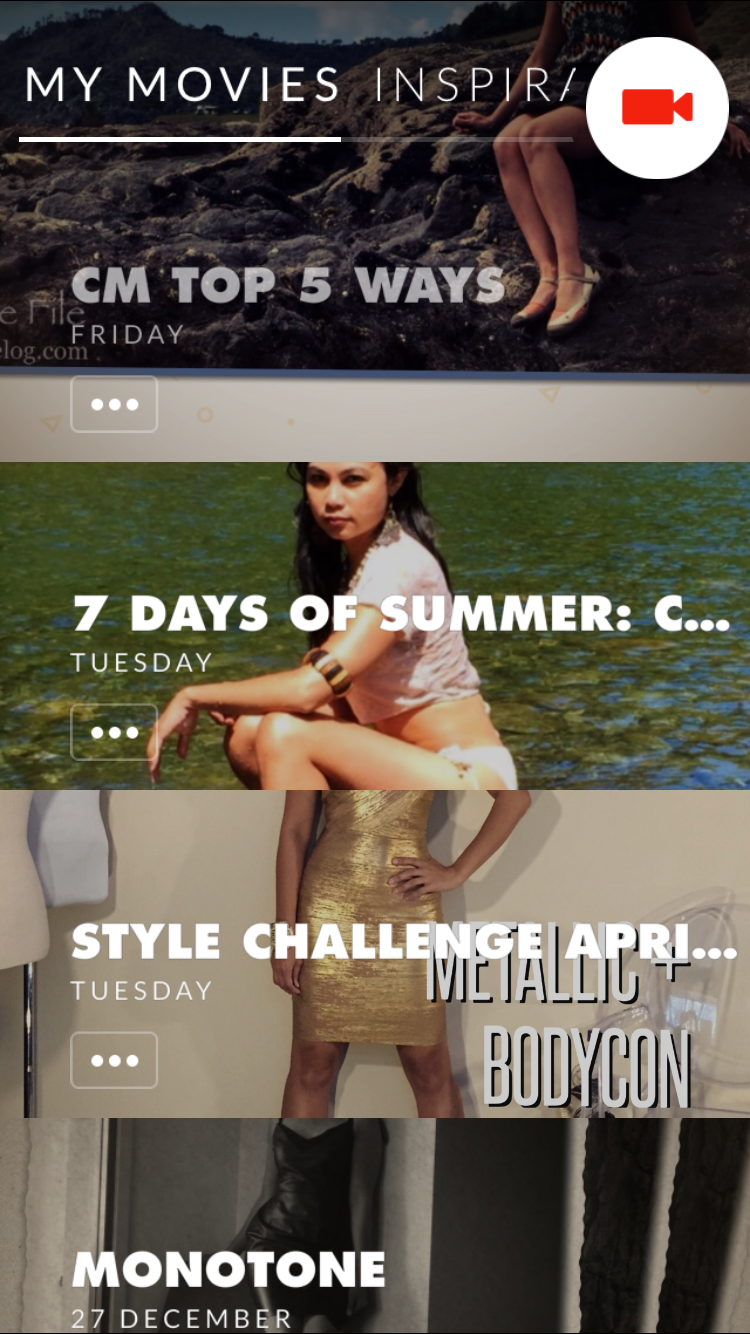 Available free for iOS with watermark and in-app purchases for premium themes, it was easy enough to try. Very pleased with the quality of resulting product, I paid $12.99NZD to get all eight additional themes and remove the watermark.
Available free for iOS with watermark and in-app purchases for premium themes, it was easy enough to try. Very pleased with the quality of resulting product, I paid $12.99NZD to get all eight additional themes and remove the watermark.What I enjoy about Replay is the simple interface which allows me to add title slides as well as overlay text on photos. There are over twenty themes each with variations. You can select music from the app library or use your own. It offers a cinematic widescreen format or square for Instagram and three transition speeds.
 Whilst my use is quite specific, I do recommend this approach, regardless of app if you're someone who works with a lot of images. My day job exposes me to academic staff, for example, many of whom could benefit from converting old slides into a video for playing at lectures, or uploading to YouTube or a learning management system. It's also handy for sharing your favourite photos, whether from an event or holiday or the embarrassing collage of baby pics for someone's birthday.
Whilst my use is quite specific, I do recommend this approach, regardless of app if you're someone who works with a lot of images. My day job exposes me to academic staff, for example, many of whom could benefit from converting old slides into a video for playing at lectures, or uploading to YouTube or a learning management system. It's also handy for sharing your favourite photos, whether from an event or holiday or the embarrassing collage of baby pics for someone's birthday.Make videos, faster than ever - Replay App
A caveat on Replay: my newest and therefore most powerful iOS device is my iPhone 6. I find that videos with a large number of high resolution photos can only be rendered successfully on this device. My iPad 3 and iPad Mini are both too under-powered to get the job done.


0 comments:
Post a Comment